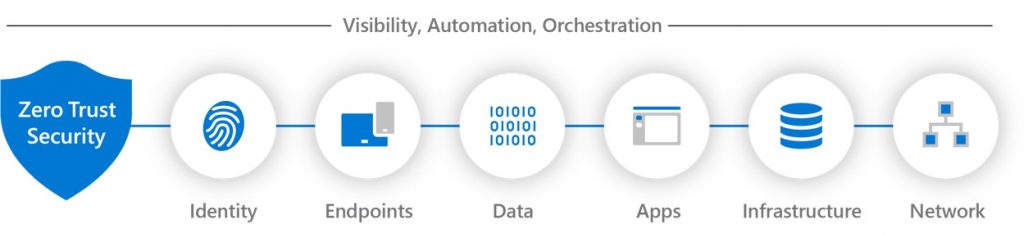Why Businesses Use Office 365
A Complete Productivity Suite
Microsoft Office 365 is a comprehensive suite of cloud-based productivity tools designed to help businesses of all sizes work more efficiently and securely. It includes familiar applications like Word, Excel, PowerPoint, Outlook, and Teams, along with powerful cloud services such as OneDrive and SharePoint. Office 365 is accessible from virtually anywhere, on any device, making it an ideal solution for modern, flexible work environments, including a robust suite of security solutions designed to protect your business from a wide range of cyber threats.

Core Applications
Microsoft Word
Create professional documents with advanced formatting tools, real-time collaboration, and AI-powered features.
Microsoft Excel
Analyze and visualize data with powerful spreadsheet features, automated functions, and business intelligence tools.
Microsoft PowerPoint
Build dynamic presentations with professional design options, intelligent suggestions, and seamless collaboration.
Microsoft Outlook
Manage your email, calendar, contacts, and tasks efficiently with advanced organization features and security.
Microsoft Teams
Communicate and collaborate with integrated chat, video meetings, filesharing, and application integration.
Microsoft OneNote
Organize your notes, ideas, and information in a digital notebook that syncs across all your devices.
Cloud Services
Microsoft OneDrive
Store, access, and share your files securely from anywhere with1TB of cloud storage per user. Work on documents in real-time with others and access your files across all your devices.
Microsoft SharePoint
Build team sites to share information, files, and resources. Create intranet portals, manage documents, and collaborate seamlessly with your team members.
Microsoft Copilot
Microsoft Copilot is an AI-powered assistant integrated into Microsoft 365 apps like Word, Excel, PowerPoint, Outlook, and Teams. It helps users boost productivity by generating content, analyzing data, summarizing information, and automating repetitive tasks—all through natural language prompts.

For More Information on Copilot AI
5 Key Points of Copilot
- AI-Powered Productivity
Automate tasks, generate content, and streamline workflows using advanced AI. - Seamless Integration
Works directly within Microsoft 365 apps like Word, Excel, and Teams. - Data-Driven Insights
Analyze data, create visualizations, and generate summaries in seconds. - Natural Language Commands
Interact using everyday language—no coding or formulas required. - Enhanced Collaboration
Summarize meetings, draft emails, and manage tasks
Zero Trust Security Framework
Microsoft's Zero Trust security framework is built on three core principles:
- Verify explicitly: Always authenticate and authorize based on all available data points
- Use least privilege access: Limit user access with Just-In-Time and Just-Enough-Access
- Assume breach: Minimize potential damage by segmenting access and using end-to-end encryption
Zero Trust is integrated throughout Microsoft 365, ensuring comprehensive security across identities, devices, applications, networks, data, and infrastructure.
License Plans
Small Business Plans
Microsoft 365 offers flexible plans for small businesses:
- Business Basic: Email, cloud storage, and web versions of Office apps
- Business Standard: Adds desktop Office apps and more business tools
- Business Premium: Adds advanced security and device management
Nonprofit Plans
Microsoft offers special pricing and grants for eligible nonprofits:
- Free Microsoft 365 Business Premium for up to 10 users
- Discounted rates for additional users
- Volunteer use benefit: 5 additional Microsoft 365 F3 seats for each licensed E3/E5 seat
- Free access to Microsoft's FastTrack deployment support
By leveraging the power of Microsoft Office 365, businesses can enhance their productivity, improve communication, and ensure their data is secure,
all while benefiting from the flexibility and scalability of a cloud-based solution.